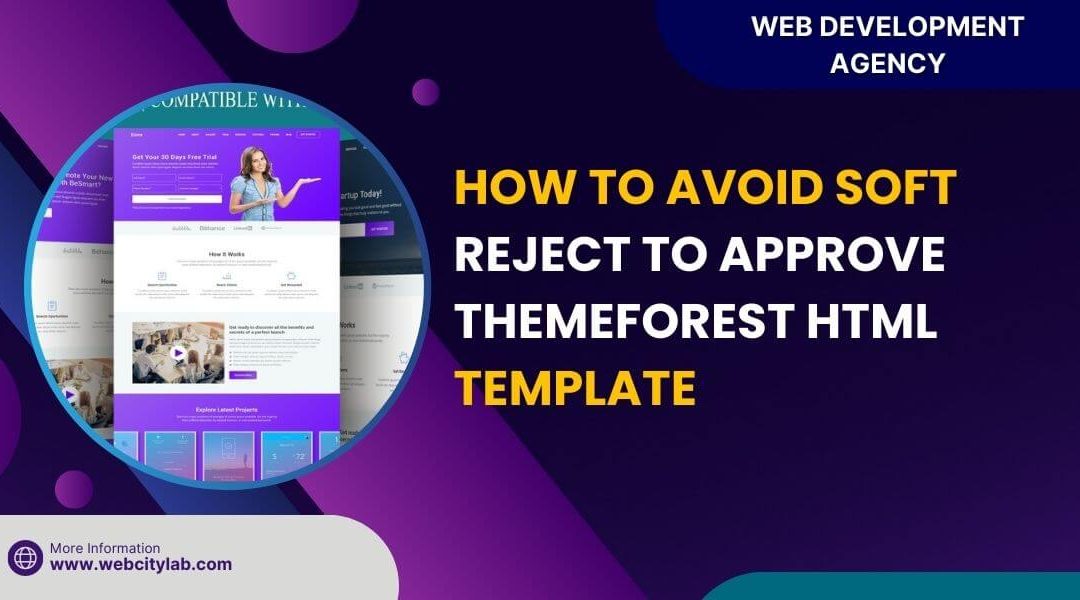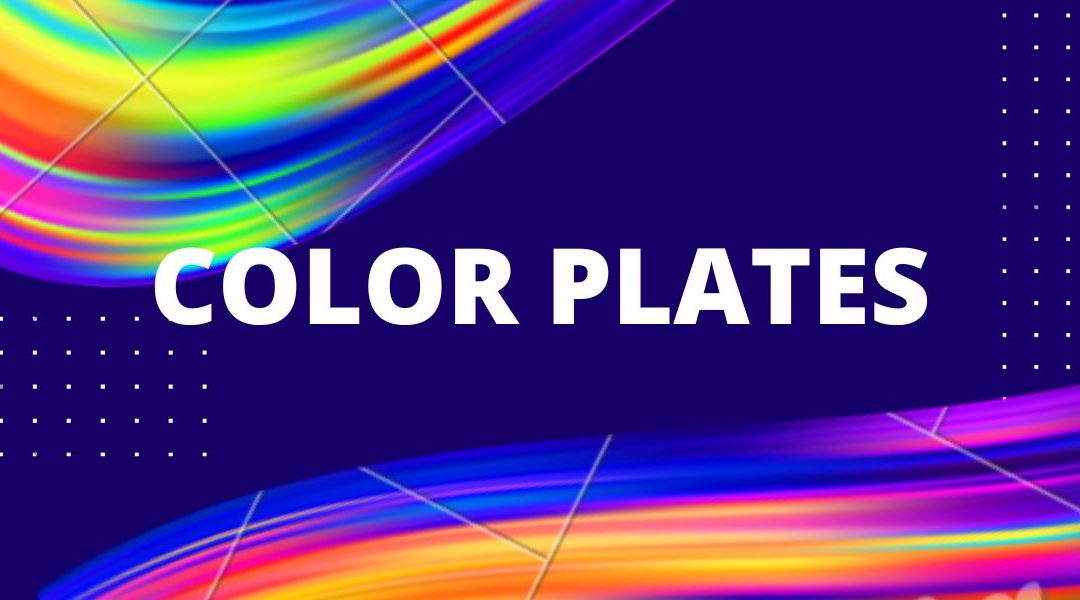select the perfect font for your website is an important design decision that can greatly impact the overall user experience and the visual identity of your site. Here’s a step-by-step guide to help you choose the right font:
Understand Your Brand and Audience:
- Consider your brand’s personality and values. Is it modern, playful, professional, or traditional?
- Define your target audience. Different fonts can appeal to different demographics.
Determine Readability:
- Prioritize readability. The font should be clear and legible on various devices and screen sizes.
- Test the font in different sizes and weights to ensure it maintains readability.
Choose a Font Category:
- Serif Fonts: Classic and traditional, often used for formal and professional websites.
- Sans-Serif Fonts: Modern and clean, suitable for a wide range of websites.
- Display Fonts: Creative and attention-grabbing, best for headers or logos, but not for long paragraphs.
- Script Fonts: Elegant and handwritten, often used for artistic or decorative purposes.
Pair Fonts:
- Use a combination of fonts to create contrast and hierarchy.
- Choose a primary font for headings and a secondary font for body text. Ensure they complement each other.
Limit Font Choices:
- Stick to 2 or 3 fonts to maintain a cohesive and clean design.
- Avoid using too many different fonts, which can lead to visual clutter.
Consider Accessibility:
- Select a font that is accessible for all users, including those with visual impairments.
- Ensure there is enough contrast between text and background colors for readability.
Test on Different Devices:
- Check how the font appears on various devices, including desktops, laptops, tablets, and smartphones.
- Some fonts might not render well on certain platforms or browsers.
Check Licensing:
- Make sure the font you choose is properly licensed for web usage.
- Some fonts require purchasing a license, while others are available for free from reputable sources.
Use Web-Safe Fonts or Web Fonts:
- Web-safe fonts are pre-installed on most devices and browsers, ensuring consistent display.
- Web fonts (e.g., Google Fonts, Adobe Fonts) offer a wider range of choices and can be embedded in your website.
Get Feedback:
- Show your font choices to colleagues, friends, or target audience members for feedback.
- Consider conducting A/B testing with different fonts to see which one resonates better with your users.
Test in Context:
- Implement the selected fonts on your website and review how they look in the overall design.
- Ensure they align with your website’s color scheme, layout, and branding.
Remember, select the perfect font for your website choice should enhance your website’s aesthetics, maintain readability, and align with your brand’s identity. It’s a crucial design element that contributes to a positive user experience and sets the tone for your online presence.
10 best font for your website
There isn’t a single “best” font for select the perfect font for your website, as the choice of font depends on various factors such as your brand’s identity, the nature of your content, your target audience, and the overall design aesthetics you want to achieve. However, I can recommend some popular and versatile fonts that are commonly used for websites:
- Helvetica / Arial: These are classic and widely available sans-serif fonts that offer simplicity and readability. They are often used for clean and modern designs.
- Roboto: A modern and friendly sans-serif font designed for digital interfaces. It’s versatile and works well for both headings and body text.
- Open Sans: Another highly readable and versatile sans-serif font that is well-suited for a wide range of website types.
- Lato: A contemporary sans-serif font with a slightly rounded appearance, giving it a warm and friendly feel.
- Montserrat: A clean and geometric sans-serif font that’s popular for headings and titles. It has a distinctive style that can make your website stand out.
- Georgia: A well-known serif font that offers a touch of elegance and works well for long-form content like articles and blog posts.
- Playfair Display: A stylish serif font with high contrast, making it suitable for adding a touch of sophistication to headings and titles.
- Source Sans Pro: A versatile sans-serif font that balances modernity and readability. It’s designed specifically for use on screens.
- Noto Sans: This font is notable for its extensive character support, making it an excellent choice if you need to display text in multiple languages.
- Poppins: A contemporary sans-serif font with a wide range of weights, making it suitable for both headers and body text.
Remember, the key is to choose a font that aligns with your website’s purpose and brand identity while ensuring readability and a positive user experience. It’s a good practice to test different fonts in the context of your website’s design before making a final decision. Additionally, consider pairing fonts for headings and body text to create visual hierarchy and a balanced design.
10 the best font for agency website
The choice of font for a web design agency website should reflect the agency’s style, professionalism, and creativity. Here are a few font options that are often well-suited for web design agency websites:
- Avenir: Avenir is a modern and clean sans-serif font that exudes professionalism and sophistication. It’s versatile and works well for both headings and body text.
- Futura: Futura is a geometric sans-serif font known for its clean lines and distinct style. It can convey a sense of innovation and forward-thinking design.
- Proxima Nova: Proxima Nova is a popular choice for contemporary web design. It’s clean, easy to read, and comes in a variety of weights.
- Raleway: Raleway is a sleek and elegant sans-serif font that can add a touch of sophistication to your agency’s website.
- Montserrat: Montserrat is a versatile and modern sans-serif font that can give your website a clean and professional look.
- Bebas Neue: If your agency wants to convey a bold and creative image, Bebas Neue, a tall and attention-grabbing font, might be a good choice for headings and titles.
- Playfair Display: Playfair Display is a stylish serif font that can add a touch of elegance to your website’s headings and subheadings.
- Lato: Lato is a friendly and readable sans-serif font that can work well for both body text and headings, creating a balanced and approachable design.
- Gotham: Gotham is a contemporary font that radiates modernity and professionalism, making it suitable for a web design agency’s website.
- Helvetica Neue: Helvetica Neue is a classic and timeless font that can give your website a clean and refined appearance.
Remember that the font you choose should align with your agency’s branding and the message you want to convey. It’s also a good idea to pair fonts to create a visually appealing hierarchy and maintain readability throughout the website. Ultimately, the best font choice will be one that complements your agency’s style and resonates with your target audience. [Learn More Visit : https://www.webcitylab.com ]