Research keywords:
Before building your website, conduct keyword research to determine the words and phrases that your target audience is searching for. Use these keywords throughout your website, including in your titles, meta descriptions, and content.
Researching keywords is an important part of website development. Here are some reasons why:
- Understanding your target audience: Keyword research helps you understand your target audience’s search behavior. By analyzing the keywords and phrases they use, you can better understand their needs, interests, and pain points. This information can inform your website content, design, and marketing strategies.
- Improving website visibility: Including relevant keywords in your website content can improve your website’s visibility in search engine results pages (SERPs). When people search for those keywords, your website is more likely to appear in the search results, driving more traffic to your website.
- Enhancing user experience: When you use relevant keywords throughout your website, it makes it easier for visitors to find the information they are looking for. This enhances their user experience and keeps them on your website for longer.
- Outranking competitors: Keyword research can help you identify gaps in your competitors’ content strategies. By targeting keywords that your competitors are not using, you can increase your chances of ranking higher in SERPs.
- Increasing conversion rates: By targeting relevant keywords, you attract visitors who are more likely to convert into customers. This is because they are actively searching for products or services that your website offers, and your website content speaks directly to their needs and interests.
Overall, researching keywords is an essential part of website development. It can inform your content strategy, improve your website’s visibility, enhance user experience, outrank competitors, and increase conversion rates. Make sure to regularly review and update your keyword strategy to ensure the best results for your website.
Use a responsive design: A responsive design ensures that your website looks and works well on all devices, including desktops, laptops, tablets, and smartphones. This is important because Google considers mobile-friendliness when ranking websites.
Responsive design is an important aspect of website design and development. Here are some reasons why:
- Mobile usage: With the increasing use of mobile devices, it’s essential to have a responsive design for your website. Responsive design ensures that your website can adapt to any screen size and device, including desktops, laptops, tablets, and smartphones. This helps to provide a seamless user experience regardless of the device used to access your website.
- User experience: User experience is a critical factor that determines how long a user stays on your website. A responsive design ensures that your website is easy to navigate, and users can access all the necessary information without having to zoom in or out. This enhances user experience and can increase the likelihood of users returning to your website in the future.
- Search engine optimization: Search engines prefer responsive websites over non-responsive ones. Having a responsive website can improve your website’s ranking in search engine results pages (SERPs) since Google considers mobile-friendliness as one of its ranking factors.
- Reduced bounce rate: A website with a non-responsive design can be frustrating for users, leading to a high bounce rate. This means users leave your website shortly after arriving, which can negatively impact your website’s ranking in search engines. A responsive design can reduce bounce rates by ensuring that your website provides an optimal user experience on all devices.
- Cost-effective: Rather than building separate websites for different devices, a responsive design is a more cost-effective solution. This is because you only need to develop one website that adapts to different screen sizes and devices. It can save you time, money, and resources that you could use in other areas of your business.
Overall, responsive design is crucial for website design and development. It helps to improve user experience, search engine optimization, and reduce bounce rates. It’s also cost-effective and ensures that your website is accessible to users on any device. Ensure that your website has a responsive design to take full advantage of the benefits it offers.
Optimize page speed: A website’s loading speed is crucial for user experience and SEO. Use a tool like Google PageSpeed Insights to analyze your website’s speed and identify areas for improvement. Compressing images and reducing the number of plugins can help improve page speed.
- Optimize Images: Compress and optimize your images without compromising quality. Use image formats like JPEG or WebP and reduce their file size using tools such as Adobe Photoshop, TinyPNG, or Squoosh. Also, specify image dimensions in your HTML or CSS to prevent unnecessary resizing.
- Minimize HTTP Requests: Reduce the number of HTTP requests by minimizing the number of files loaded on each page. Combine and minify CSS and JavaScript files to reduce the overall size. Use tools like CSS Minifier and UglifyJS to remove unnecessary characters, white spaces, and comments.
- Enable Browser Caching: Leverage browser caching by setting proper cache control headers for your static resources. This allows returning visitors to load your website faster as their browsers can store and reuse certain files instead of downloading them again.
- Enable Compression: Enable Gzip compression on your server to reduce the size of your web page files during transit. Compressed files are quicker to download, resulting in faster page load times. Most web servers have built-in support for Gzip compression.
- Minimize Redirects: Minimize the number of redirects on your website. Each redirect creates an additional HTTP request, which can slow down page loading. Review your website’s redirect chains and eliminate unnecessary redirects.
- Optimize Code: Optimize your HTML, CSS, and JavaScript code by removing unnecessary characters, white spaces, and comments. Use minification tools like HTMLMinifier, CSSNano, and UglifyJS to reduce the file size and improve load times.
- Prioritize Above-the-Fold Content: Load and render the above-the-fold content of your web pages first, so users can see and interact with it quickly. This technique, known as “lazy loading,” helps reduce perceived page load times. Use JavaScript libraries or frameworks like LazyLoad or Intersection Observer API to implement lazy loading.
- Use Content Delivery Networks (CDNs): Content Delivery Networks distribute your website’s static files across multiple servers worldwide, delivering them from the server closest to the user’s location. This reduces latency and improves page loading speed for visitors across different geographical regions.
- Optimize Server Response Time: Ensure your server response time is as fast as possible. Optimize your database queries, use caching mechanisms, and consider upgrading your hosting plan or server if necessary. Regularly monitor your server’s performance and address any bottlenecks.
- Test and Monitor: Regularly test your website’s speed using tools like Google PageSpeed Insights, GTmetrix, or Pingdom. These tools provide insights and recommendations for further optimization. Monitor your website’s performance and address any issues promptly.
By implementing these page speed optimization techniques, you can enhance your website’s user experience, reduce bounce rates, and improve your search engine rankings. Remember that page speed is an ongoing process, so regularly review and optimize your website to maintain optimal performance.
Create high-quality content: Creating high-quality content for an SEO-friendly website involves a combination of providing valuable information to users while optimizing it for search engines. Here’s a step-by-step guide to help you create SEO-friendly content:
- Understand Audience Need: it’s important to have a clear understanding of your target audience. Identify their demographics, interests, and pain points to tailor your content to their needs.
- Keyword Research: Use tools like Google Keyword Planner, SEMrush, or Ahrefs to find high-volume and low-competition keywords that align with your content.
- Develop a Content Strategy: Plan your content strategy by outlining the topics and subtopics you want to cover on your website. Group them into clusters or categories to help organize your content and establish a logical site structure.
- Create Unique and Valuable Content: Focus on creating original, well-researched, and valuable content that offers solutions or answers to your audience’s questions. Ensure that your content is engaging, easy to read, and provides a positive user experience.
- Optimize On-Page Elements: Headings and Titles: Use descriptive and keyword-rich headings (H1, H2, etc.) to structure your content and make it scannable for readers and search engines.
Meta Tags: Craft unique and compelling meta titles and descriptions for each page, incorporating relevant keywords to entice users to click through from search engine results pages (SERPs).
URL Structure: Create clean and concise URLs that include relevant keywords and accurately reflect the page’s content.
Image Optimization: Optimize images by reducing file sizes, using descriptive filenames, and adding alt text that includes relevant keywords. - Internal and External Linking: Include both internal and external links within your content. Internal links help users navigate your website, while external links to authoritative sources provide additional credibility. Be sure to use descriptive anchor text for both types of links.
- Mobile-Friendly and Fast Loading: Ensure that your website is optimized for mobile devices and loads quickly. Use responsive design, compress images, enable browser caching, and minimize the use of heavy scripts to improve page speed.
- Incorporate Multimedia: Enhance your content with relevant multimedia elements such as images, videos, infographics, or audio clips. This can improve user engagement and make your content more shareable.
- Social Sharing Buttons: Include social sharing buttons on your content to encourage readers to share it on social media platforms. This can help increase your content’s visibility and attract more traffic.
- Regularly Update and Optimize: Continuously update and optimize your content to keep it fresh and relevant. Monitor your website’s analytics and make adjustments based on user behavior, search trends, and SEO best practices.
Remember, creating SEO-friendly content is not just about appeasing search engines; it’s about providing value to your audience. By focusing on user experience and optimizing your content for search engines, you can create high-quality content that drives organic traffic and engages your target audience.
Use descriptive URLs: Descriptive URLs play an important role in creating SEO-friendly websites. They help search engines understand the content and relevance of a web page, and they also provide users with a clear indication of what they can expect when clicking on a link. Here are some tips for creating descriptive URLs for better SEO:
- Keep it concise and relevant: Use keywords that accurately describe the content of the page. Keep the URL as short as possible while still conveying the main topic or purpose of the page. Example: www.example.com/seo-tips
- Use hyphens to separate words: Hyphens are preferred over underscores or spaces because search engines treat them as word separators. This improves readability and ensures that the URL is easily understood by both search engines and users. Example: www.example.com/descriptive-urls
- Avoid using unnecessary parameters or numbers: URLs that contain excessive parameters or random numbers can be confusing and difficult to remember. Instead, focus on including relevant keywords that indicate the content of the page. Example: www.example.com/product/blue-widgets
- Include target keywords: Incorporate target keywords into the URL to enhance its relevance to search engines. This can help improve the page’s ranking for those specific keywords . Example: www.example.com/organic-gardening-tips
- Use lowercase letters: URLs are case-sensitive, so it’s best to use lowercase letters throughout. This ensures consistency and avoids any confusion that might arise from uppercase or mixed-case URLs. Example: www.example.com/blog/healthy-recipes
- Avoid stop words: Stop words are common words like “and,” “or,” “the,” etc., which don’t carry much meaning. Omitting them from the URL can make it more concise and focused. Example: www.example.com/top-10-travel-destinations
- Consider hierarchy and structure: If your website has a hierarchical structure, reflect that in the URL to indicate the page’s position within the site. This helps search engines understand the site’s organization. Example: www.example.com/category/subcategory/page-title
- Use relevant file extensions: In most cases, it’s best to avoid file extensions in URLs. However, if you’re sharing a specific file type, such as a PDF or an image, including the appropriate extension can be helpful. Example: www.example.com/images/gallery/image1.jpg
Remember that while descriptive URLs are beneficial for SEO, they should also be user-friendly and easy to remember. A well-crafted URL can improve search engine rankings, increase click-through rates, and enhance the overall user experience.
Optimize images: Optimizing images for SEO (Search Engine Optimization) is an important aspect of creating a search engine-friendly website. Some tips for image optimization given below:
- Image File Names: Use descriptive and relevant file names for your images. Include keywords related to the image content, but avoid using generic names like “image001.jpg” or random strings of numbers and characters.
- Image Alt Text: Add descriptive alt text (alternative text) to your images. Alt text provides information about the image to search engines and assists users who cannot view images due to slow internet connections or visual impairments. Use relevant keywords, but make sure the alt text accurately describes the image content.
- Image Size and Format: Optimize your images for web by reducing their file size without compromising quality. Large image files can slow down page loading times, negatively affecting user experience and search rankings. Use appropriate image compression techniques and save images in formats such as JPEG, PNG, or WebP, depending on the image type and transparency requirements.
- Image Dimensions: Specify the width and height attributes in your HTML code to prevent the page from reflowing when the images load. This helps with the overall page loading speed and user experience.
- Image Sitemaps: Include images in your XML sitemap to help search engines discover and index them. You can specify additional image metadata, such as captions and licenses, in the sitemap to provide more context to search engines.
- Mobile Optimization: Ensure your images are responsive and adapt well to different screen sizes, especially for mobile devices. Responsive design helps improve user experience and can positively impact your search rankings.
- Captions and Surrounding Text: Use relevant captions and contextually related text around your images. This provides additional information to search engines about the image content and improves the overall keyword relevance of your page.
- Page Loading Speed: Optimize the overall page loading speed, including image loading times. Use tools like PageSpeed Insights or GTmetrix to identify any performance issues related to images and take necessary steps to address them.
- Image Hosting and CDN: Consider using a reliable image hosting service or content delivery network (CDN) to ensure faster delivery of images to users across the globe. This can improve page loading speed and user experience.
- Image SEO Plugin: If you’re using a content management system (CMS) like WordPress, consider installing an SEO plugin that offers image optimization features. These plugins can automate tasks like generating alt text, compressing images, and implementing other SEO best practices.
Remember, optimizing images is just one aspect of SEO. It’s essential to focus on other factors like quality content, user experience, mobile optimization, and technical SEO to ensure your website ranks well in search engine results.
Build internal and external links: Building internal and external links is an important aspect of optimizing a website for search engine optimization (SEO). Here’s a guide on how to create internal and external links for an SEO-friendly website:
- Internal Linking:Create relevant anchor text: When creating internal links, use descriptive and keyword-rich anchor text that accurately describes the linked page’s content.
Link to relevant pages: Link to related pages within your website to provide additional information and improve user navigation. This helps search engines understand the site’s structure and content. - Use hierarchical linking structure: Organize your website’s content in a hierarchical structure and use breadcrumbs or navigation menus to help users and search engines understand the website’s architecture.
Implement site-wide navigation: Include a consistent navigation menu or sidebar across all pages of your website to make it easy for users and search engines to access different sections.
Utilize sitemaps: Create and submit XML sitemaps to search engines to ensure they discover and index all the pages on your website. - External Linking:Seek relevant and authoritative websites: Linking to reputable and relevant external websites can enhance your website’s credibility. Look for high-quality sources, such as industry-specific blogs, news sites, or educational institutions.
Use a mixture of dofollow and nofollow links: Dofollow links pass link juice and contribute to your website’s SEO. Nofollow links don’t pass link juice but can still drive traffic and provide value to users. - Guest blogging and content partnerships: Contribute guest posts to other websites in your industry and include relevant links back to your website. This helps establish your expertise and generates referral traffic.
Social media promotion: Share your website’s content on social media platforms and include links back to your site. This can attract visitors and potentially earn backlinks from others who find your content valuable. - Most useful Practices for Internal and External Links:Ensure link relevancy: Link to pages that are contextually relevant and provide additional value to users. Irrelevant or spammy links can harm your website’s SEO.
Maintain a natural link profile: Avoid excessive linking and focus on creating a natural link profile that reflects user intent and provides a positive user experience.
Monitor and update broken links: Regularly check your website for broken links and update or remove them. - Consider accessibility: Make sure your links are accessible to users and search engines. Avoid using JavaScript or Flash-based links that might not be properly crawled by search engines.
- Track and analyze link performance: Monitor the performance of your internal and external links using web analytics tools. This can help you identify which links are driving the most traffic and make data-driven decisions for optimization.
Remember, while internal and external links are crucial for SEO, the quality and relevance of the content surrounding those links is equally important. Focus on creating high-quality, valuable content that naturally attracts both internal and external links.



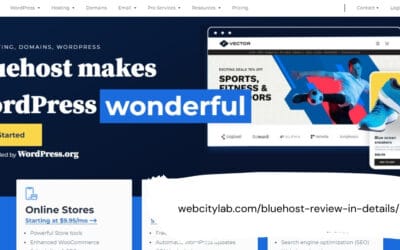
0 Comments