Here are some of the benefits of image optimization:
- Page Load Speed: Images often account for a significant portion of a webpage’s file size. Optimizing images by reducing their file size without compromising quality can significantly improve the page load speed. Faster-loading pages provide a better user experience, reduce bounce rates, and positively impact search engine rankings.
- User Experience: High-quality and properly optimized images enhance the overall user experience of a website. Users are more likely to engage with visually appealing content, and well-optimized images contribute to a visually pleasing and professional-looking website. This can improve user engagement, time on site, and conversion rates.
- Mobile Optimization: With the increasing use of mobile devices, it is crucial to optimize images for mobile viewing. Mobile optimization involves reducing file sizes to minimize bandwidth usage and adapting images for smaller screens without sacrificing quality. This ensures that mobile users have a seamless and fast-loading experience.
- Reduced bandwidth usage: Optimized images use less bandwidth, which can save website owners money.
- SEO and Search Engine Rankings: Image optimization plays a role in search engine optimization (SEO). When images are properly optimized, search engines can better understand their context and relevance to the webpage’s content. This can improve the chances of your images appearing in image search results, driving additional organic traffic to your website. Additionally, optimized images contribute to overall page optimization, which can positively impact search engine rankings.
- Accessibility: Image optimization can make your website more accessible to users with visual impairments or those using assistive technologies like screen readers. Optimized images often include descriptive alt text that provides alternative text descriptions of the images. This helps visually impaired users understand the content and context of the images, improving their overall browsing experience.
- Social Media Sharing: Well-optimized images are more likely to be shared on social media platforms. When users share your images, they drive additional traffic and potentially increase brand exposure. Optimized images that load quickly and display well on social media platforms are more likely to attract attention and engagement.
There are a number of ways to optimize images for the web. Some common methods include:
- Using the correct file format: Different file formats are better suited for different types of images. For example, JPEG is a good format for photographs, while PNG is a good format for images with sharp edges, such as logos.
- Reducing the image size: Images can be resized without losing quality by using a image editing software.
- Using lossy compression: Lossy compression reduces the file size of an image by removing some of the data. This can be done without significantly affecting the quality of the image.
- Using lossless compression: Lossless compression reduces the file size of an image without removing any data. This can be useful for images that need to be high quality, such as photographs.
Image optimization is an important part of website development. By optimizing images, website owners can improve the performance of their websites, save money, and improve their SEO.
Here are some additional tips for image optimization:
- Use descriptive image names: When you upload images to your website, give them descriptive names that include the keywords you want to rank for. This will help search engines find your images when people search for those keywords.
- Add alt attributes to your images: Alt attributes are text descriptions of your images that are displayed when the image cannot be displayed. They are also used by search engines to index images. To add an alt attribute to an image, open the image in your image editor and add the alt attribute to the image tag.
- Use a content delivery network (CDN): A CDN is a network of servers that deliver images to users from the server that is closest to them. This can improve the loading speed of your images and improve the overall performance of your website.
What tools should we use for optimizing images?
There are several tools available that can help you optimize images for your website. Here are some popular ones:
- Adobe Photoshop: Adobe Photoshop is a powerful image editing software that provides various features for optimizing images. You can resize images, adjust the quality and compression settings, optimize for web, and save images in different formats. Photoshop is a professional tool, but it requires a subscription or one-time purchase.
- TinyPNG: TinyPNG is an online image compression tool that reduces the file size of PNG and JPEG images without sacrificing quality. It uses smart lossy compression techniques to remove unnecessary data from images while preserving their visual integrity. You can compress images individually or in batches, and it provides plugins for popular content management systems (CMS) like WordPress.
- Kraken.io: Kraken.io is another online image optimization tool that supports JPEG, PNG, and GIF image formats. It offers both lossy and lossless compression options and allows you to optimize images individually or in bulk. Kraken.io also provides an API for developers and integrates with popular CMS platforms.
- Compressor.io: Compressor.io is a free online image optimization tool that supports JPEG, PNG, GIF, and SVG formats. It applies compression algorithms to reduce file sizes while maintaining image quality. You can upload images directly or provide URLs, and it provides options to adjust compression levels and preview the optimized images.
- ImageOptim: ImageOptim is a free desktop application available for macOS that optimizes images in PNG, JPEG, and GIF formats. It uses various optimization techniques, including lossy and lossless compression, to reduce file sizes. ImageOptim also removes unnecessary metadata and color profiles from images.
- Squoosh: Squoosh is a web-based image optimization tool developed by Google. It supports various image formats and provides a simple interface for adjusting compression settings. Squoosh allows you to preview the optimized image and provides real-time feedback on the file size and quality.
- EWWW Image Optimizer: EWWW Image Optimizer is a WordPress plugin that optimizes images on your website. It can automatically compress and resize images as you upload them to your WordPress media library. The plugin offers lossless and lossy optimization options, supports multiple image formats, and can optimize existing images on your site.
When choosing an image optimization tool, it is important to consider the following factors:
-
- File type: Not all image optimization tools support all file types. Make sure to choose a tool that supports the file types you need to optimize.
- Compression level: Some image optimization tools offer different compression levels. Choose a tool that allows you to control the level of compression, so you can optimize your images without sacrificing quality.
- Ease of use: Some image optimization tools are more user-friendly than others. Choose a tool that is easy to use, so you can quickly and easily optimize your images.
- Cost: Some image optimization tools are free, while others are paid. Choose a tool that fits your budget.
Once you have chosen an image optimization tool, you can use it to compress your images and improve your website’s loading speed. By optimizing your images, you can improve the user experience on your website and boost your SEO rankings.



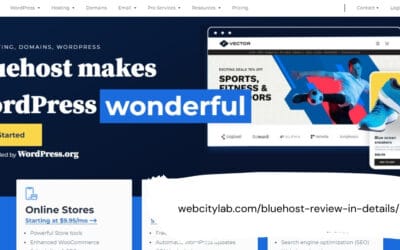
0 Comments